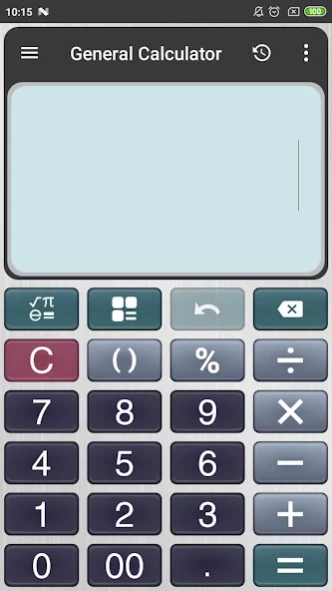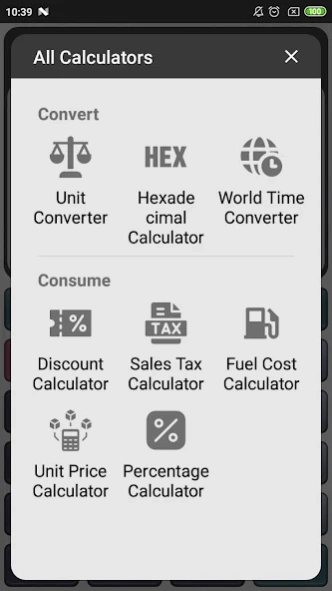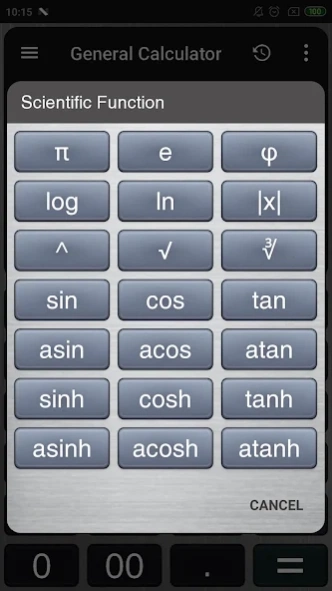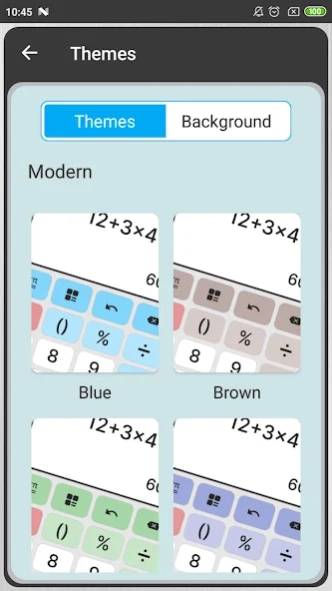Calculator - Unit Converter 1.40
Free Version
Publisher Description
Calculator - Unit Converter - Calculator - Unit Converter: unit conversion, fast and accurate calculation
The Calculator app is an extremely useful math problem solving app. With full features like a pocket calculator, not only helps you calculate from basic to complex quickly and accurately but also there are many other practical features: unit converter, currency exchange rate.
Super Calculator +, fast and accurate calculation app
Free calculator app is a tool that not only accurately calculates basic problems, but also quickly handles complex math with calculator keys such as fractions, square root operations, etc.
Calculator + easily save a history of all calculations performed and you can copy results, duplicate equations or share problems with friends with just a few simple taps.
Features of free Calculator:
- Basic calculations from addition, subtraction, multiplication, and division with negative numbers, decimals and percentages
- Free calculator: Choice of portrait or landscape keyboard
- Calculator with fraction, fraction calculator, mixed numbers. Easy to use and accurate fraction calculator.
- Free Calculator + allows edit calculations during input.
- Calculator + save history of performed math operations.
- Select units of calculation in trigonometric functions: degrees and radians
- Faster calculation with mnemonic function keys: MC, M+, M-, MR
- Instantly display temporary results without pressing the “=”
- Option to display results with number of decimal places
- Calculator + allows copying, sharing equations and results of operations.
- Freedom to design and create your own unique theme
Unit Converter
Currency, length, weight, width, size, time, speed, pressure, temperature, fuel efficiency, tax...
- Currency Converter: Supports 135 currencies in the world, including dollar, euro, yuan, yen, SGD ...
- Percentage Calculator
- Discount Calculator: Get a discount price by entering the original price and the discount rate.
- Loan Calculator: Calculate the total interest, total payments by entering the loan principal and interest rate.
- Date Converter, Date difference: Calculates the specific date or anniversary to be remembered!
- Health Calculator: Measure the body mass index (BMI), the basal metabolic rate (BMR).
- Automobile Fuel Cost: Calculate the fuel costs required for driving a car or traveling.
- GPA Calculator: Calculate your GPA!
- Tip Converter
- Sales Tax Calculator
- Unit Price Calculator
- World Time Converter: Transforms the time of 400+ or more cities around the world.
- Ovulation Calculator: Calculate the time of ovulation, fertility using the menstrual cycle!
- Hexadecimal Converter: Converts between decimal and hexadecimal with ease and convenience.
- Savings Calculator: If you enter deposit amount, interest rate, time period, the interest after tax, final savings balance will be calculated.
Calculator + is optimally designed, so it takes up very little memory, saves device battery life when using the app, but has extremely powerful functions that will be an effective solution if you are not convenient to carry casio handheld computers.
We are sure you will be satisfied with those wonderful utilities, free Calculator, unit converter, currency converter and a unique theme store to your liking will bring to you most enjoyable experience.
Send feedback to our email if you have any problems or other feature suggestions for Calculator.
About Calculator - Unit Converter
Calculator - Unit Converter is a free app for Android published in the System Maintenance list of apps, part of System Utilities.
The company that develops Calculator - Unit Converter is TOH Talent Team. The latest version released by its developer is 1.40.
To install Calculator - Unit Converter on your Android device, just click the green Continue To App button above to start the installation process. The app is listed on our website since 2024-03-07 and was downloaded 1 times. We have already checked if the download link is safe, however for your own protection we recommend that you scan the downloaded app with your antivirus. Your antivirus may detect the Calculator - Unit Converter as malware as malware if the download link to com.tohsoft.calculator is broken.
How to install Calculator - Unit Converter on your Android device:
- Click on the Continue To App button on our website. This will redirect you to Google Play.
- Once the Calculator - Unit Converter is shown in the Google Play listing of your Android device, you can start its download and installation. Tap on the Install button located below the search bar and to the right of the app icon.
- A pop-up window with the permissions required by Calculator - Unit Converter will be shown. Click on Accept to continue the process.
- Calculator - Unit Converter will be downloaded onto your device, displaying a progress. Once the download completes, the installation will start and you'll get a notification after the installation is finished.